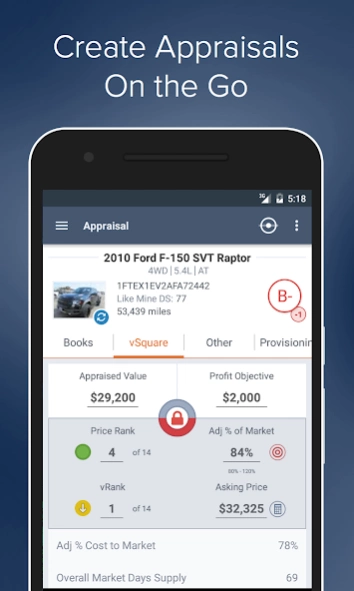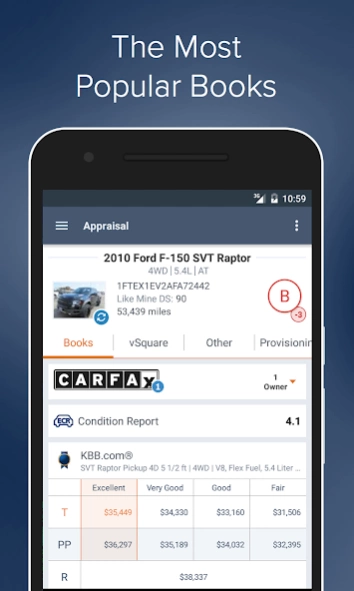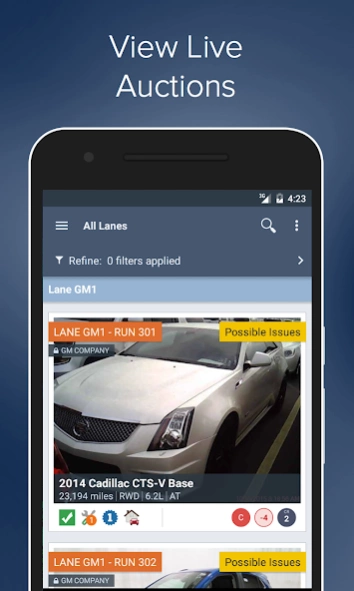Provision Canada 3.25.0
Free Version
Publisher Description
Provision Canada - vAuto’s Provision app helps you manage used vehicles when you’re on the go
The vAuto appraisal system (www.vauto.com) is now mobile - bringing the power of vAuto to the lanes. Dealers are able to access CarProof reports as well as all third party guidebook values including vAuto's exclusive rBook(TM) - the live, retail pricing guide for identically equipped vehicles in your market.
vAuto provides the ability to snap a picture of the VIN barcode for quick decoding (*Requires camera with autofocus).
**NOTE: THIS APP REQUIRES AN EXISTING PROVIO SUBSCRIPTION AND IS FOR AUTOMOBILE DEALERSHIPS ONLY. DO NOT DOWNLOAD IF YOU DO NOT ALREADY HAVE AN EXISTING VAUTO SUBSCRIPTION.
If you would like more information on vAuto's products or would like to establish a new subscription, please call us toll free at 877-828-8614 or visit us online at www.vauto.com.
About Provision Canada
Provision Canada is a free app for Android published in the PIMS & Calendars list of apps, part of Business.
The company that develops Provision Canada is vAuto. The latest version released by its developer is 3.25.0.
To install Provision Canada on your Android device, just click the green Continue To App button above to start the installation process. The app is listed on our website since 2020-10-05 and was downloaded 1 times. We have already checked if the download link is safe, however for your own protection we recommend that you scan the downloaded app with your antivirus. Your antivirus may detect the Provision Canada as malware as malware if the download link to com.vauto.toptimizer is broken.
How to install Provision Canada on your Android device:
- Click on the Continue To App button on our website. This will redirect you to Google Play.
- Once the Provision Canada is shown in the Google Play listing of your Android device, you can start its download and installation. Tap on the Install button located below the search bar and to the right of the app icon.
- A pop-up window with the permissions required by Provision Canada will be shown. Click on Accept to continue the process.
- Provision Canada will be downloaded onto your device, displaying a progress. Once the download completes, the installation will start and you'll get a notification after the installation is finished.